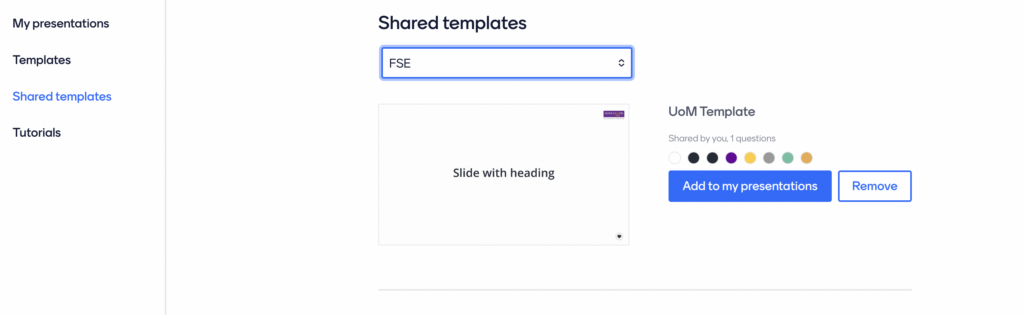Mentimeter: Get Started

If you’re not familiar with Mentimeter, check out our quick overview:
Below you will find videos for creating a Mentimeter Presentation, using Mentimeter with PowerPoint and the Mentimeter Academy. You’ll also find instructions on how to access the UoM Mentimeter template.
The University has purchased a site licence for Mentimeter. Staff and Students can sign up and access a full featured licence by following the information on this page.
If you want to know more about how colleagues in FSE are using Mentimeter check this page.
How to create a Mentimeter presentation
Mentimeter is incredibly intuitive software, but the video below will provide you with some basic instruction on how to set your first Mentimeter presentation
Use Mentimeter with Powerpoint
Want to use Mentimeter with your existing powerpoints? No problem here’s how…
Mentimeter x Powerpoint from Mentimeter on Vimeo.
Mentimeter Academy
Sign up and explore the free Mentimeter Academy for more selfpaced tutorials to help improve your presenting and Mentimeter skills
How to access the UoM Mentimeter Template
Members of staff in FSE can access a UoM template which includes University logo and colour scheme. Once logged into your Mentimeter account access the Shared Templates section and ensure the Group Drop down is set to FSE. All members of the FSE group can share templates with colleagues so if you have an effective set of Mentimeter questions please feel free to share.