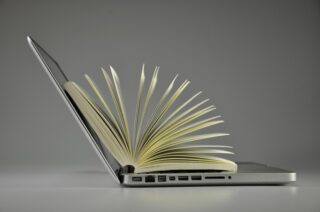Student Guide: Mentimeter

Mentimeter is an interactive presentation tool that can be used in online or face to face sessions to provide opportunities for an audience (eg. students) to participate and engage. Below you will find information on how to:
- Use Mentimeter as a participant.
- Sign for your own Mentimeter account.
- Create your own presentations.
Using Mentimeter as a participant
You may required to use Mentimeter during online or face to face sessions.
No installation or download is required to access Mentimeter as a participant. As a participant you can join a presentation from your smartphone or internet device (computer, laptop, tablet etc).
To join a Mentimeter presentation:
- Go to menti.com enter the code provided by your instructor. (The code will usually be displayed on your instructor’s slides).
- You may also have an option to scan a QR code (if one has been provided by your instructor)
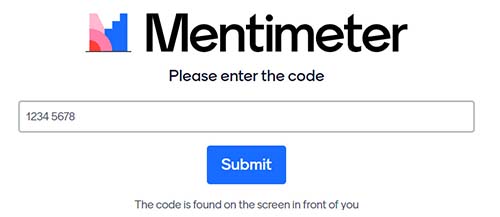
Using Mentimeter to create your own presentations
Students can sign up and access a full featured licence by following the information on this page.
Mentimeter is incredibly intuitive software, but the video below will provide you with some basic instruction on how to set your first Mentimeter presentation
Use Mentimeter with Powerpoint
Want to use Mentimeter with your existing powerpoints? No problem here’s how…
Sign up for a Mentimeter account
Students can sign up and access a full featured licence by following the information on this page.