Delegated Marking
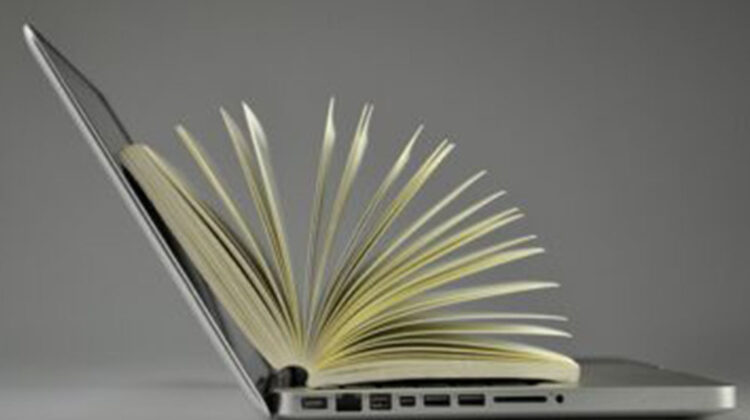
Delegated Marking is a Blackboard Assignment feature that can be used to facilitate the delegation of marking to multiple markers when double marking is required.
This post links to all the relevant guidance on the Teaching Academy website. Full steps for the set up process are listed below:
- Setting up marking groups. We recommend setting up a group set via bulk upload, with groups visible. Alternatively you could create groups manually.
- Set up smart views (smart view links are the menu shortcuts used by markers to see a filtered view of the Gradecentre).
- Create a Blackboard assignment.
- Set up delegated marking.
- Mark.
- Reconcile marks (two guides): part one and part two.
- Troubleshooting guide (Many common issues can be resolved by following the steps in this guide).
- Need more help? Book a support session.


