Mentimeter Ai features

Mentimeter have released some Ai functionality that groups responses to your open ended questions, we have now enabled that functionality for use across UoM.
Information on how it works and how you can use it within your Mentimeter presentations can be found below.
How does it work
When you ask an open ended Question and receive more than 10 responses, the option to group those responses by hitting the space bar appears at the bottom of your Mentimeter Results screen, press space and then AI will collate the responses into more manageable groups.
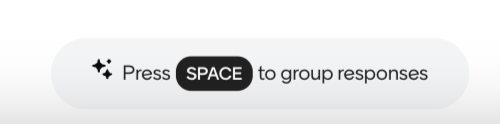
The Mentimeter website has further information and some useful screenshots and examples. This feature is a Beta version so FSE Teaching Academy are keen to hear feedback that we can pass to our Mentimeter Colleagues. Either send us an email or leave a comment below.
Information on how to sign uo for the UoM Mentimeter Licence can be found here.
How to find the Mentimeter Powerpoint Add-In can be found here.

