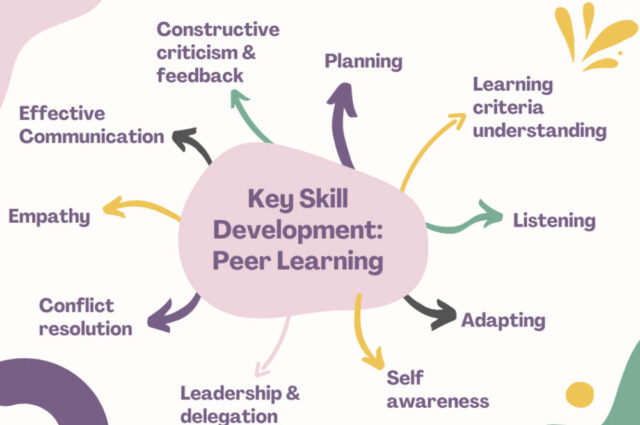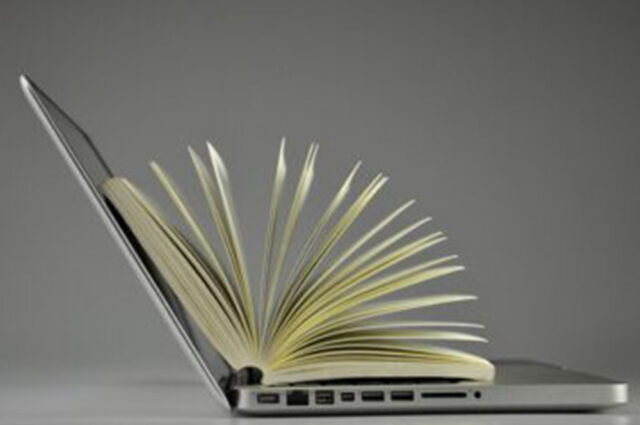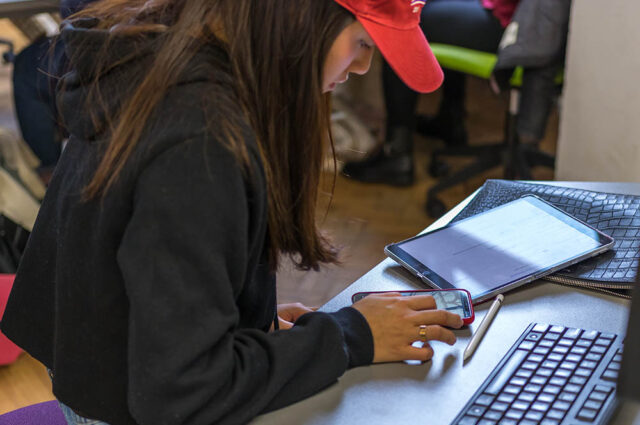Gradescope: Homework assignment
Once you have created a Gradescope course, next you can create your assignment. This information will provide an overview of the Gradescope dashboard, menu options, staff roles/permissions and guidance for each stage of the workflow for a Homework assignment: