Groups are a small version of a course and used as a collaborative tool where students can work together on group projects and assignments. This section will take you through how you can set up groups in Canvas and also how to view and edit them once set up.
Setting up Groups in Canvas
To begin setting up Groups in Canvas you will need to firstly need to navigate to the People section from the course navigation menu. From here, you can create a Group Set which can then contain your Groups.
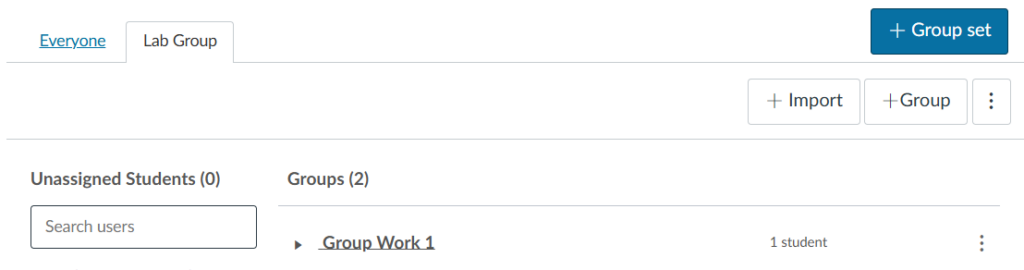
- What are Groups?
- How do I add a group set in a course?
- How do I import groups in a group set?
- How do I automatically create groups in a group set?
- How do I automatically assign students to groups?
Viewing and Editing Groups
Use the links below to find out how to view the Groups within your course and also edit the group membership, as well as delete any groups.