What is Piazza?
Piazza is a web based discussion tool that facilitates interaction among instructors and students. You can create a Piazza class within your Canvas course and use the class as a single space to manage communications for your unit.
- you can answer students’ questions once for all students to see
- your students can engage with classmates in online discussion
- you can post class related announcements, files, resources and syllabus
- you can conduct polls
How is setting up Piazza different in Canvas?
In Canvas, Piazza is created as a module item (in this case an External Tool) and added within a module. The External Tool link to Piazza is unpublished by default. Once published, students can access Piazza by clicking on the link.
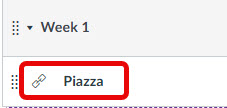
As Piazza is an External tool, the steps that you need to take to configure and manage your activity within Piazza should look and feel familiar for staff who have previously used Piazza.
How do I add Piazza to my Canvas course?
To add Piazza to your Canvas course follow the steps below:
Modules
- Click on Modules to access your course modules.
- Locate the Module that you want to add Piazza to.
- At the right hand side of the Module title click on the plus button
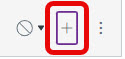
- In Add open the dropdown menu and select External Tool, then select Piazza from the list and click Add item.
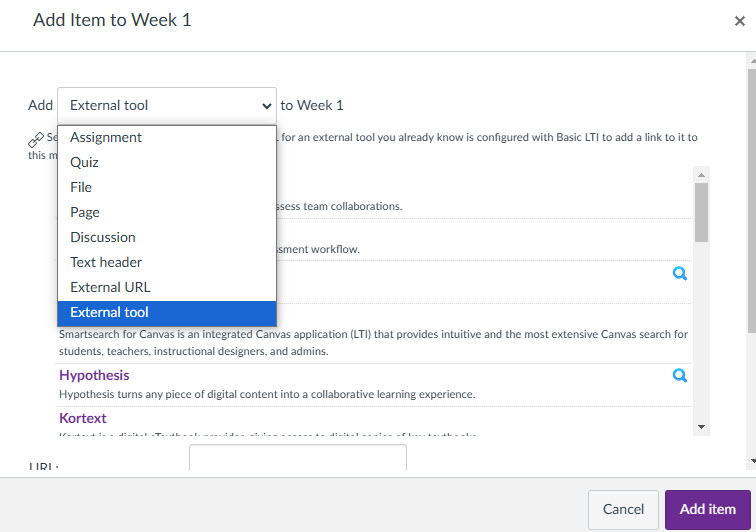
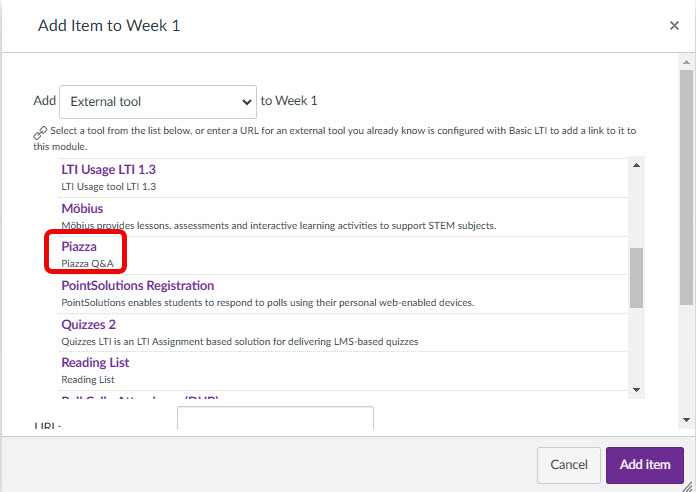
- A Piazza link will be added to your module. The link will be unpublished (not visible to students).
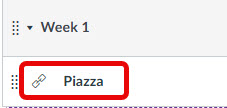
Setting up your assignment within Piazza
- Click on the Piazza link to open Piazza.
- School Information: Piazza should automatically recognised your School details (University of Manchester) and Class Name / Number from your Canvas course space.
- Automatic Roster Sync: Will be set to enable by default.
- Select an appropriate Term and enter a Start Date and click Create New Piazza Class.
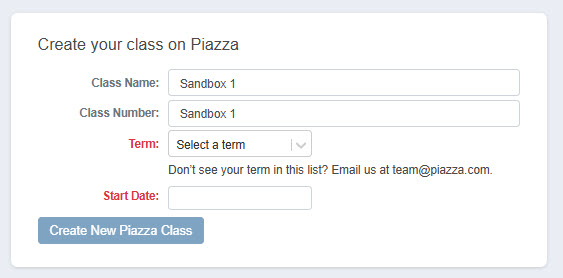
- Next you will need to configure your class settings within Piazza.
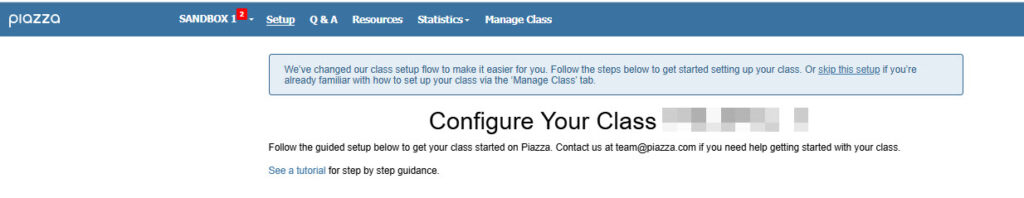
- For information on configuring class settings within Piazza check out: Setting up and managing Piazza.