To limit the types of files students submit, use the Restrict Upload File Types option in the assignment settings.
Recommendation
To utilise SpeedGrader in Canvas for reviewing student submissions and providing inline comments, it is advisable to use .doc .docx or .pdf file formats.
Follow these steps to restrict file types when setting up your assignment in Canvas
- Set the Submission Type to Online by selecting the Online option from the drop-down menu and choose File Uploads.
- Tick the File Uploads box.
- A Restrict Upload File Types option will then appear below the File Uploads box.
- Ensure that you tick the Restrict Upload File Types box.
- In the text entry field that appears below Restrict Upload File Types, add the file types that you wish to be included/accepted as submission types.
- Separate each different file type with a comma. For example, if you would like to include Word, PDF and Excel file types, you would type .doc, .xls, .pdf
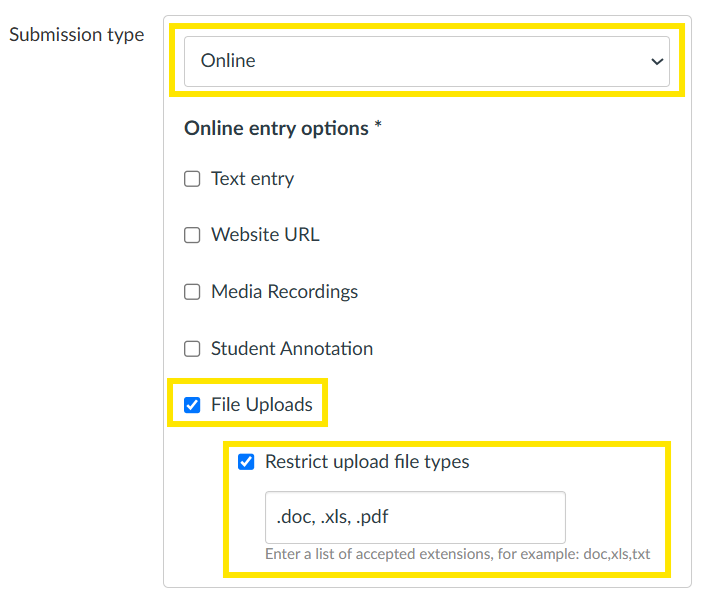
In the event a student tries to upload an unsupported file type, Canvas warns them that the file they are attempting to upload is not allowed, and specifies which types are permitted.
Examples of common file types
.doc
Microsoft Word Document – An older more universal standard of Microsoft Word.
.docx
Microsoft Open XML document. The most recent and default saving format for Microsoft Word. Can be read across multiple platforms and software.
Portable Document Format. A standardised, flexible and common format, that can be viewed by anyone, regardless of the operating system. PDF documents may contain information such as text, images, audio, video and form fields.
.txt
Plain text file. “Plain text” document format with very little or no formatting, offering a high degree of flexibility when it comes to being read by operating systems
.rtf
Rich Text Format. Another widely accessible file type, with more formatting than what is used in a plain text file.
.pages
Apple Pages document. Where Microsoft has Word, Apple has their version called Pages. This software is limited to Apple operating systems only. As such, we do not recommend that you use this file type.
.odt
OpenDocument. The ODT file format serves as an alternative to DOC and DOCX, and can handle text, objects, images, and styles. It is commonly used with free document editors like OpenOffice and LibreOffice. We recommend that students do not upload ODT files, but instead export them from OpenOffice as an alternative format such as .doc, .docx, .pdf, etc.
.html
HyperText Markup Language. A text-based approach format, that tells a web browser how to display images, multimedia and text on a webpage.