If a student is unable to submit their coursework, staff can upload it on their behalf via the Gradebook. Here’s how:
- In the course menu, click Grades to access the Gradebook.
- Locate the relevant assignment column and student’s row.
- Click the relevant cell and then select the arrow icon to open the Grade Detail Tray.
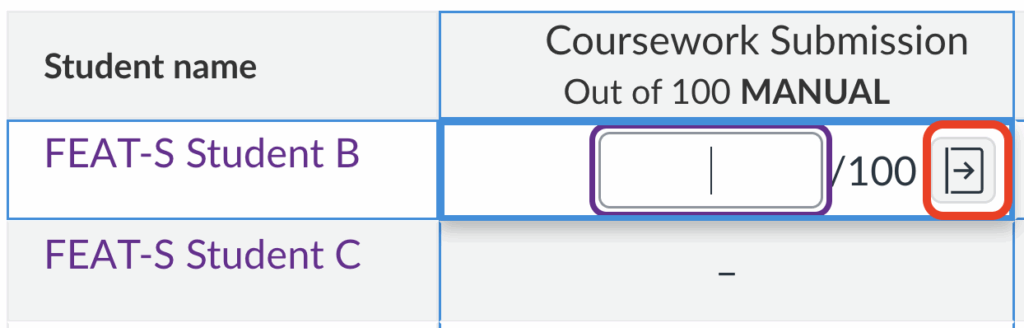
- In the Grade Detail Tray on the right, click the Submit for student button.

- Upload the relevant file from your device and click Submit to complete the process.
- [Optional] You can add a note in the Comments box when submitting on behalf of a student. This note will become visible to the student once grades have been posted, and can be used to explain the reason for the upload or provide additional context.