Tools that can be embedded in Blackboard
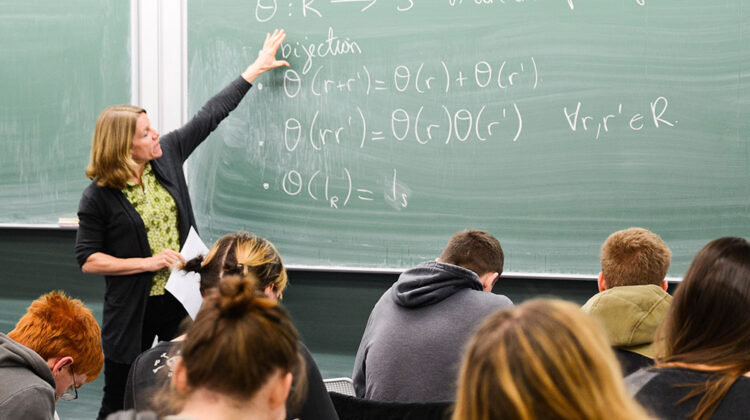
There are lots of useful tools that can quickly and easily be embedded into Blackboard to enhance your course content and learner engagement. To see these tools in use in Blackboard visit the FSE Teaching and Learning Blackboard space.
Answer Garden
AnswerGarden is a minimalistic feedback tool that can be embedded into Blackboard. It can be used as a creative brainstorming tool or for use as a poll. Think of a question to put to your learners and AnswerGarden will automatically generate a word cloud for their responses.
Learner are anonymously able to see their response alongside the responses of their peers. You can quickly identify the most popular responses as they will be written in larger text and the number of votes will also be visible when hovering over each answer.
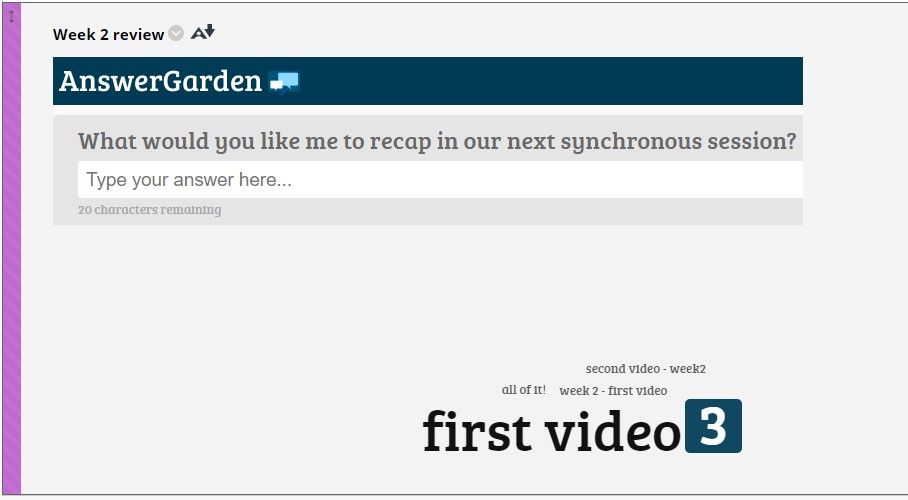
Tricider
Tricider is a social voting tool that can be embedded in Blackboard, it is a more interactive and information rich way to gather asynchronous feedback. Learners are able to suggest their ideas for discussion (named or anonymously), vote for an idea, add an argument and ‘like’ comments that have already been made. Ideas can also include an image file.
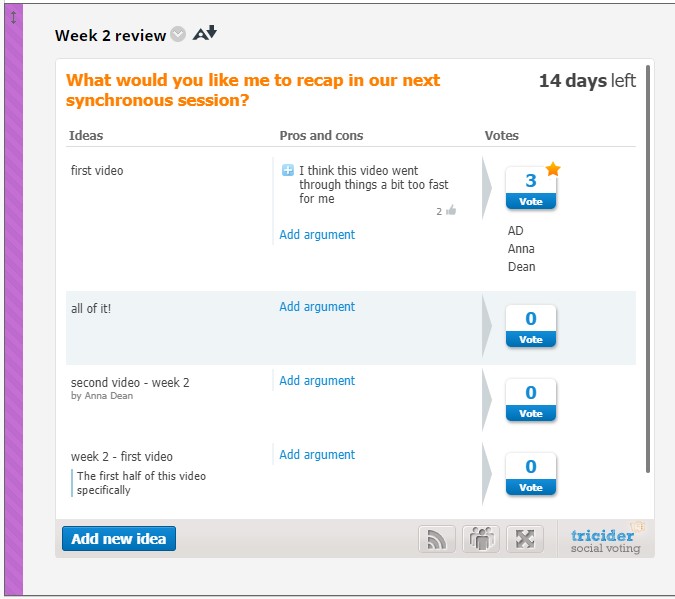
Padlet
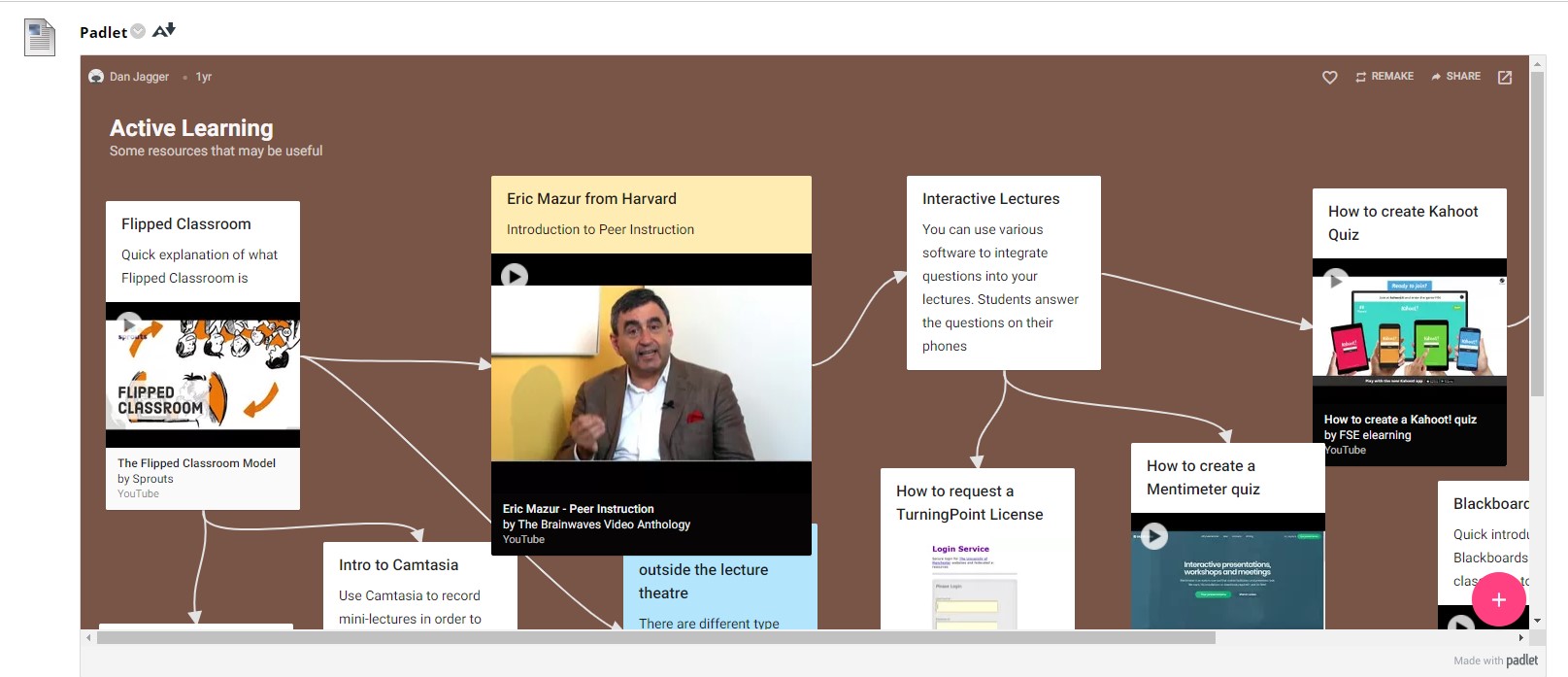
Padlet is a versatile online pinboard that can be embedded in Blackboard. It can be used as a tool in group exercises with multiple people working on the same board at once. Or for using as a discussion board where photos, gifs, video, audio, websites etc. can be posted alongside comments. Alternatively, you could use one as a growing repository that can be shared with learners to highlight important articles and information.


