Setting expectations and building community

Why set expectations?
Students are accustomed to normal behaviours when studying in a physical classroom but may not be accustomed to suitable behaviours when learning online. They will need clear and concise guidelines for behaviours and activities. Additionally interacting online can quickly become a full-time endeavour. It’s important to set expectations amongst students of what your role involves at the outset, to avoid unrealistic expectations leading to reduced satisfaction.
Why put work into building a community?
Students naturally talk to each other in a face-to-face situation. Online it is more difficult and requires more work from the instructor. If you can get students talking to each other early, the way they would in a lecture for example, then you decrease their sense of isolation, make them more likely to engage with the course unit, achieve the learning outcomes and have higher levels of motivation and satisfaction. In a healthy online learning community, participants share ideas and experiences and achieve deep learning through engagement and interaction. In building an online learning community the focus is moved from positioning the instructor as the ‘sage on stage’ to the ‘guide on the side’. This shifts responsibility; students become more accountable for their learning, while instructors enable learning opportunities.
“Stepping down from the ‘spotlight’ and into the e-world can be hard. However, lecturers used to being successful leaders in classroom situations have the basic skills and knowledge to become e-moderators, including introducing topics, engaging participants, and running plenary and feedback discussions.” Gilly Salmon, 2011
Prepare to engage
The first few weeks of being online is a critical period for group forming and confidence building (Salmon, 2011). Plan your first few weeks to include both orientation materials and a high level of interactivity and collaboration. Acknowledge that you will need to invest more time in these weeks. The activities do not need to be pitched at a high level, indeed, to do so would be counter-productive. The main aim here is to make learners comfortable and confident in the online environment, to reassure them that help is there if they need it and to encourage engagement and interaction. This will pave the way for you to include more challenging activities later in the unit.
Make it personal
- Record a personal welcome video message to welcome students to the course, introduce yourself and the course team and talk about how the course is structured and what is expected. (See the discussion of video styles in the weekly TA Bulletin)
- Engaging screencasts – when recording screencast videos, they will be more personal if you include voiceover, talking head and annotation:
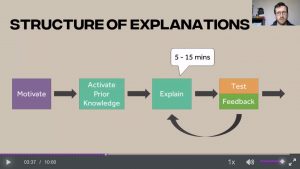
Set expectations
In your welcome video, as well as in text on your Blackboard space, discuss the expectations students can have of you and what you expect from students in terms of online interaction, behaviours and work. Time is inherently not as ‘bounded’ online as in face-to-face teaching. You may want to set fixed office hours when you will be available for ‘quicker’ interaction in a Blackboard collaborate session or by email. You should also set out the timescales within which you will respond to regular emails and discussion board queries. Enable your students to plan their time by organising online materials and activities by week, placing them in order, and setting out how long students should spend on each task. Encourage your students to set their own daily schedules to ensure they can get through the material. An example of setting expectations can be found here: https://teacherrogers.wordpress.com/2017/01/12/list-of-student-and-teacher-expectations-for-online-courses/
Scaffold your students as they develop their skills in learning online
Gilly Salmon suggests a five-stage model to scaffold your students in online learning. Certainly, your first few weeks should include a fair amount of orientation, interaction and practice with the technology and processes used in the course unit. Here are some suggestions:
- Start with an icebreaker: it’s also a good idea if you post your own icebreaker answer first! Examples of icebreakers
There is more guidance on creating collaborative activities in Online collaborative activities (LINK TO FOLLOW) - Technology and software access: ensure that all of your learners can access and use all of the technology they need in order to undertake the course unit. This can be done as part of introductory activities.
- Include an anonymous survey: ask the students what their hopes and fears are for the course unit. This reassures students that you know their concerns about learning online and enables you to address these in your approach.
- Example initial instructor behaviours: positive, supportive, encouraging comments; clarifying comments about course learning outcomes and course expectations; pointers to other resources and staff members of the instructional team to broaden support choices; eliciting successful online strategies from the learners (Boettcher, 2009)
- Example ongoing instructor behaviours: modelling supportive community building comments and interactions; continuing clarifications about processes; open-ended questions about what students think and think they know; making positive “substantive” observations about student participation; encouraging the identifying of relationships and linking of ideas; encouraging the linking of course content to current events and problems; challenging students to share questions and strategies and insights about the course content; facilitating the student to student discussion; delegating some of the facilitation of groups to the students on a rotating basis.
Promote discussion, reflection, and collaborative teamwork
- Break students into smaller groups. Students will have a more personal experience in smaller groups, generally of 20 or less. In online synchronous interactive sessions, initial transmissive guidance can be conducted in a whole class session, then breakout rooms can be used for activities, with the whole group coming together at the end for the plenary. Breakout groups could either have a TA assigned, or else the instructor can spend some time in each group. In asynchronous activities, again, smaller groups can be deployed. Make larger group segments interactive e.g. using polling options.
- Encourage reflection. You could ask students to reflect on their first week e.g. in the discussion forum or in groups. This will give you feedback and an indication of how students are feeling.
- Promote student ‘backchannels‘ during synchronous activities. Students often check their understanding and support each other with their understanding during face-to-face sessions and afterwards. In the absence of face-to-face interaction, you can encourage the use of ‘backchannels’. A backchannel is a means by which students can communicate, in the background, during a live session. This can happen in the chat function within your online classroom.
- Consider adding a group project. These need careful planning and consideration. This article from Inside Higher Ed goes into more detail.
Monitor and motivate
- Monitor your students’ engagement and progress regularly:
- Include weekly activities where you can see whether students are engaging and how they are progressing (e.g. quizzes).
- Review on Blackboard when students last logged in and if any are falling behind.
- Keep communicating with and prompting students. You could do this at key points on discussion boards, or you could draft a number of emails or announcements in advance that you can send at key points in the course unit.
Planning
You can plan how you will set expectations and build community using the Planning Spreadsheet. See this completed spreadsheet for examples. It’s unlikely that you will implement all of these, but it should give you some ideas.
Further resources
For instructional strategies and examples to aid in building communities see the tables at the end of these articles:
- Why is online different, can’t I just record my lectures and be done with it?
- Fiock (2020), Designing a Community of Inquiry in Online Courses
Jisc NUS Benchmarking tool – the student digital experience: Developed based on research and consultation with students, this tool gives pointers and ideas on implementing good practice in a digital environment.


