Changes to Turnitin – Summer 2022

The way that Blackboard integrates with Turnitin is changing. From 30th June 2022 staff will no longer be able to create new Turnitin submission portals via the existing method.
A new link is now available for creating Turnitin submission portals. It is located in a slightly different place within Blackboard (see below). Whilst it looks a little different cosmetically, the process of setting up a Turnitin submission portal is very similar to the old method (details are provided below).
OLD VERSION | NEW VERSION |
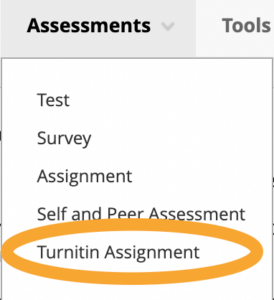 | 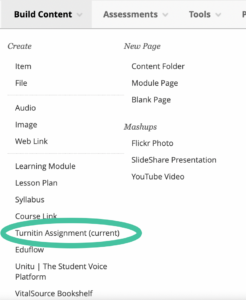 |
What happens and when…
July 8th 2022 – Staff will no longer be able to create new Turnitin submission portals via the ‘OLD’ Turnitin link. Existing Turnitin Submission Portals will still be accessible for both staff and students for a limited period.
SUMMER 2023 – Access to the old Turnitin Submission Portals will be removed. Staff and Students will no longer be able to access previous submissions made via the old system. Turnitin have already removed support to the old Turnitin links so it may be possible, due to unforeseen technical issues, that access is disabled without notice at any time prior to this. A specific switch off date will be confirmed nearer the time.
It is key that students understand that if they wish to retain assessments – either the original files or the marked versions – then these must be downloaded prior to the disablement of the old Turnitin link.
Current students will no longer be able to access previous submissions after this date.
Staff requiring access to student submissions made to an old Turnitin Link should contact the Faculty eLearning team via the Helpdesk
Academic Year 2022-23
Any old Turnitin links that have been rolled over from the previous year now need to be DELETED and assignment submission points re-set up using the information below
Using the new Turnitin Link
The ‘new’ Turnitin link is available now. It is very similar to the old version, with just a few, mostly cosmetic, changes.
This video walks you through the basic set up for a Turnitin Assessment
This video shows you how to access student submissions to start marking
Digital Receipts
Please note that students will no longer receive a digital receipt for their Turnitin submission via email. Students must download and save a copy of their receipt at the point of submission. If they forget to do so, then they can return to the submission portal to download a copy from there, provided that the submission portal is still available to them and not closed. We would recommend that all students save a copy of their digital receipt at the initial point of uploading their assignment. For further information and guidance please refer to this guide.
A range of ‘How to..’ guides for Academic and PS staff, as well as some student facing guides can be accessed here
How to access submissions from the ‘old’ Turnitin Link
It is currently still possible to access student submissions made using the previous Turnitin Link.
1 – Click on the View/Complete link on the ‘old’ Turnitin link
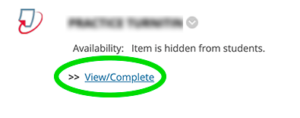
2 – Click on the messages option in the top menu bar
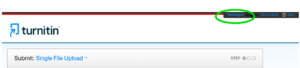
3 – Click on the Assignment Inbox link that is now visible
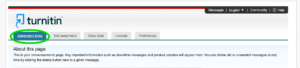
You can now navigate the Assignment Inbox and view student submissions. Please note this method will only work for a limited period of time. New Turnitin Assignments must be set up using the new link

